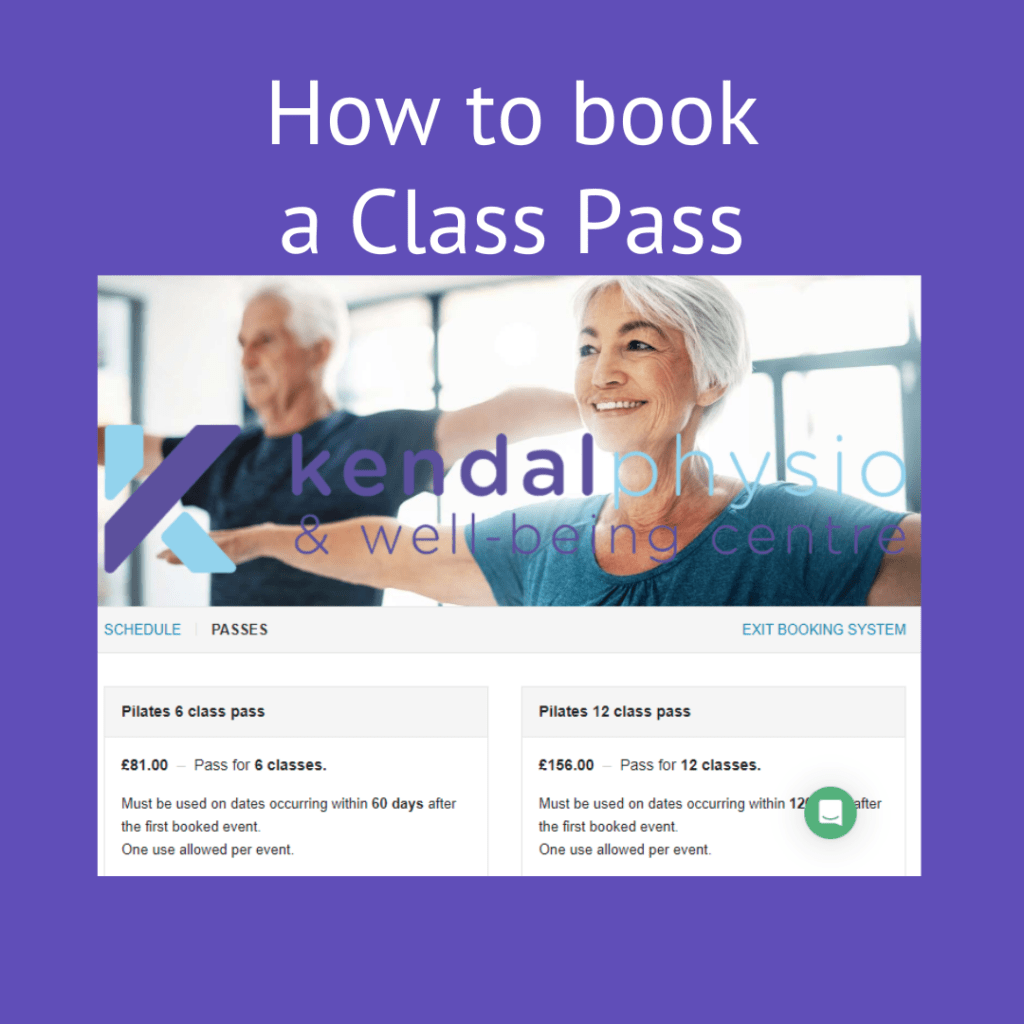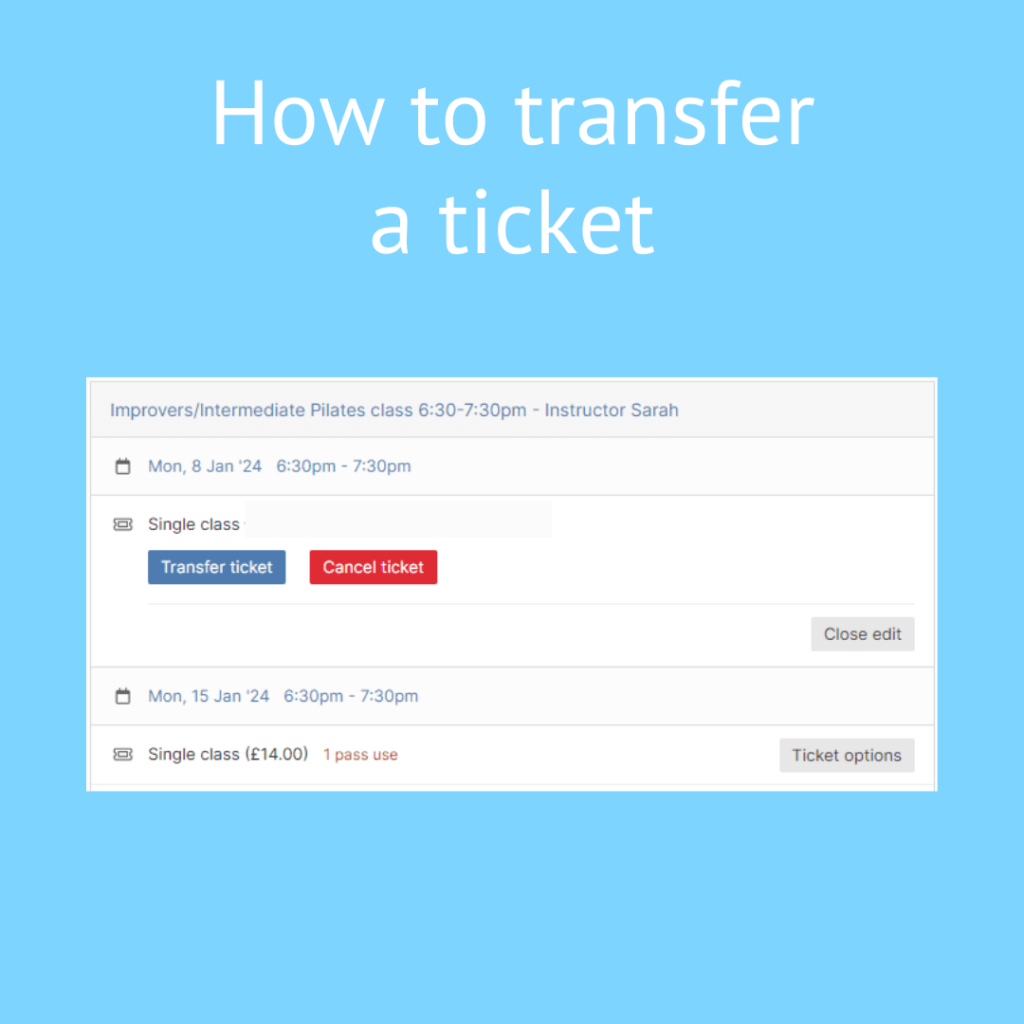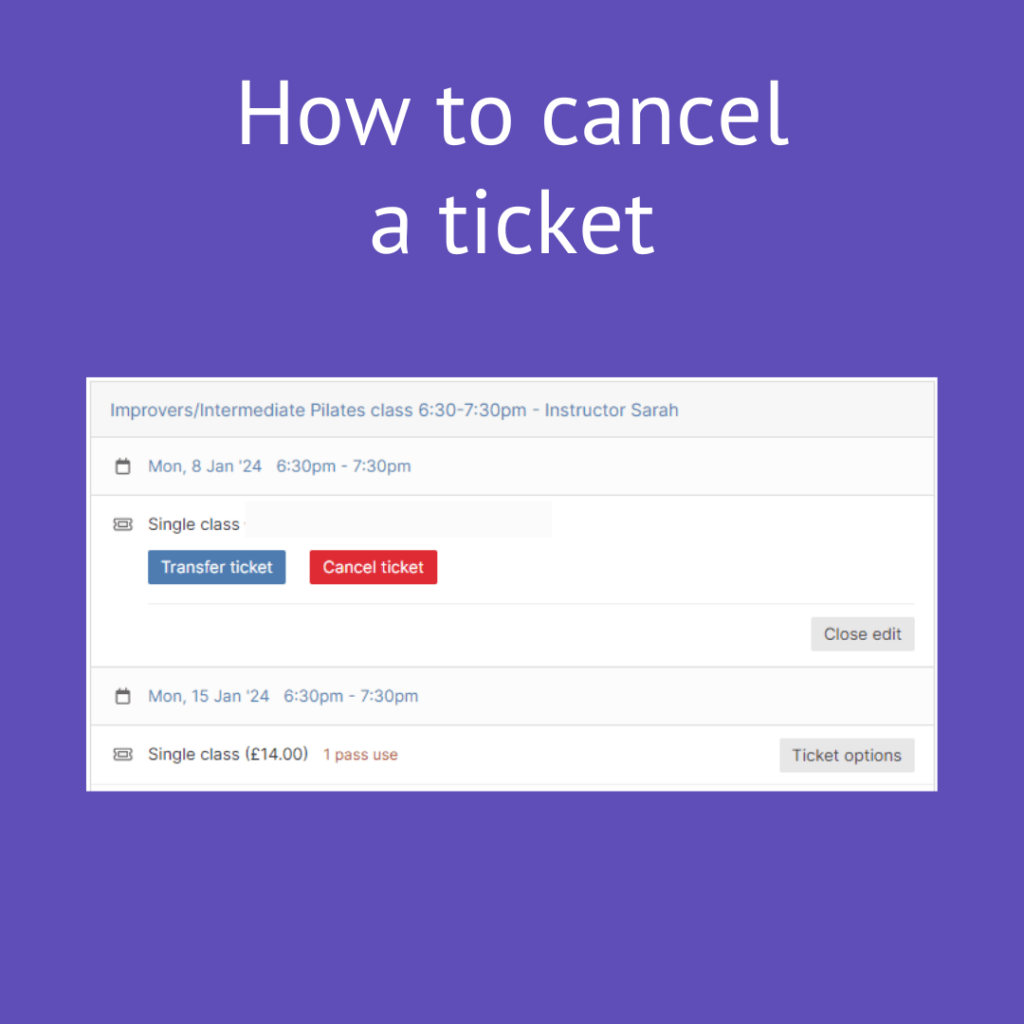Booking Classes Online
Using a Class Pass
Booking our classes using a Class Pass will allow you to benefit from a discounted price per class. It also gives the flexibility to ‘take a holiday’ without paying for the class you miss.
How it works
- Navigate to our Book When page for the classes you’d like to book (see links below with prices)
- Click on PASSES and select the pass you’d like to purchase. Class passes will allow you to book onto your choice of classes within the valid period.
- Click on the ‘Select more button’ to view the schedule of classes you can book with your chosen pass. We recommend booking all the classes you hope to attend in advance in order to secure your place. Click on the date of the class and scroll to press SELECT to add the class to your ‘basket.
- At any point in your purchase you can View Selections to see what’s in your ‘basket’. Once happy you have selected all the classes you wish to book, click BOOK NOW to continue to the payment terms.
FAQs
At the top of BookWhen’s booking page you have two options for ‘schedule’ & ‘passes’. Click on passes and this will show you passes available for the classes your booking.
Once the pass has been selected, you can go on the schedule and select each of the classes you wish to book . Once you have added all the classes you want, scroll to the bottom and choose ‘view selections’, this will take you through to booking and ask for your details and payment.
When you log into your bookwhen account you will see your upcoming classes you’re booked onto, if you select the 3 dots at the end of the date you want to cancel it will give you a list of options. It will ask if you are sure you want to cancel, once you confirm the class will be cancelled and you’ll receive and email to confirm this. You will need to cancel this before the class has started or this pass use will have been used.
You can also ask our admin team to cancel the ticket for you but you will need to speak with someone before the class, we ask for 24 hours notice for cancellations, where possible, so spaces can be made available for other attendees and the instructor knows their class numbers and can plan accordingly.
On your bookwhen account you will find the list of your upcoming classes, if you select the 3 dots at the end of the date you want to change you can then select ‘transfer ticket’. This will bring up a list of alternative dates, once you have selected the date you want to change it to you will be brought to a page showing the date you are changing from and to, once you have confirmed this will make the change.
You can also ask our admin team to transfer the ticket for you but you will need to speak with someone before the class, we ask for 24 hours notice for transfers, where possible, so spaces can be made available for other attendees and the instructor knows their class numbers and can plan accordingly.
Purchasing a pass to use for your classes not only gives a discounted rate for each class but also gives you the freedom to cancel or transfer a booking should you find you are unable to attend. You are able to login to your account and make changes to the classes you have booked (subject to availability of other classes). If you have booked an individual class and are unable to attend, the class is ‘lost’.
Your pass uses stay on your account for a certain time period, this is dependent on which pass you have purchased. You can view your pass details in your bookwhen account, and going to the menu in the top left hand corner and selecting ‘passes’. This will tell you the length of time you have available on that particular pass.
When restarting a new block you can either use the last of your pass uses and pay the balance of the remaining classes, or you can purchase another pass and once you have selected all your class dates it will use your initial pass and then the new one.
On your bookwhen account you have a menu at the top left hand corner, if you select passes this will bring up all passes you have. On this it will tell you how many passes you have remaining. Your passes will be listed in order or newest to oldest.
Unfortunately, once the class has passed if you didn’t cancel it we can’t reimburse this pass onto your account.
No, you can only access the recordings from the classes you are booked onto. If you are going to miss a class and want to access the recording you would have to leave your booking on the class, this would use a session off the pass but you would have the recording to catch up with.
By purchasing a class pass you benefit from a discounted rate and you only pay for the classes you attend. Alternatively, if you prefer to pay as you go, the option to book individual classes at a premium rate is available to those who have completed at least one full block as a beginner.
Prices
PILATES
6 session pass – £81
12 session pass – £156
YOGA
6 session pass – £66
12 session pass – £120
RUNNERS STRENGTHENING
8 session pass – £88
12 session pass – £120
Need to cancel or change a class?
Once booked, if you are unable to attend, providing you log into your Book When account to make the change or notify the admin team at Kendal Physio in advance you will not ‘lose’ that session. Once the date has passed however this cannot be done retrospectvely.
The images shown on this page link to videos demonstrating how to use the class pass.
By purchasing a class pass you benefit from a discounted rate and you only pay for the classes you attend. Alternatively, if you prefer to pay as you go, the option to book individual classes at a premium rate is available to those who have completed at least one full block as a beginner.
See why patients
love Kendal Physio
Neil BogginJune 10, 2023